New: create your own interactive charts
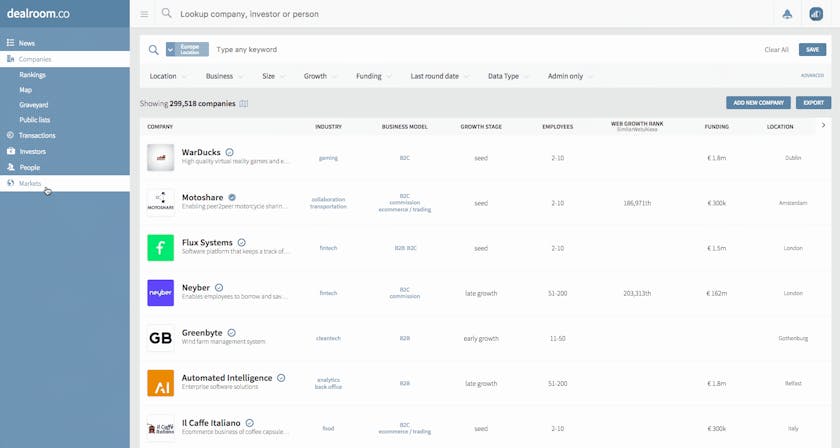
You can now easily create your own interactive charts. This allows you to analyse funding and exit trends by industry, market or any other filter. For example: series-A rounds in London, or VC-backed exits in Europe.
To get started, simply visit Transactions (Rounds or Exits), then use the normal filters, and click on Show Stats. You can view data quarterly or annually. To see the individual transactions inside each quarter click on the columns inside the chart, which will then show the transactions in that period, sorted from large to small.
Click here to get started now!
The left chart shows amounts in € millions (top 3 means: the three largest transactions), while the right chart shows number of transactions.
Your chart creation in stored in the URL, so you can easily share it. For any questions, please feel free to contact us via Intercom inside the app.
Note: excluded from funding totals are: debt rounds, secondary rounds, outside tech, lending capital.
Interested?
