Blog
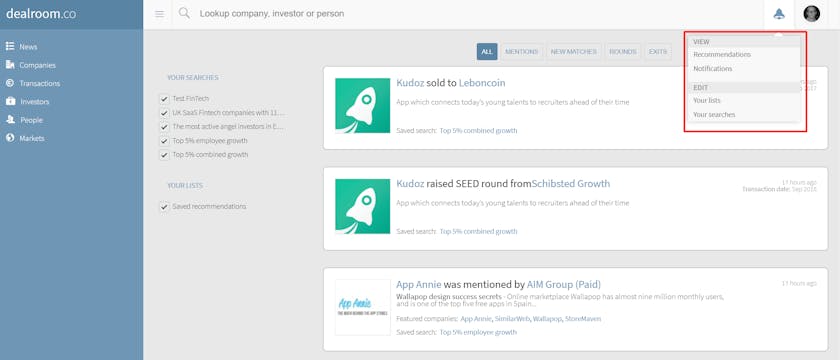
Enabling notifications to track companies and entire markets
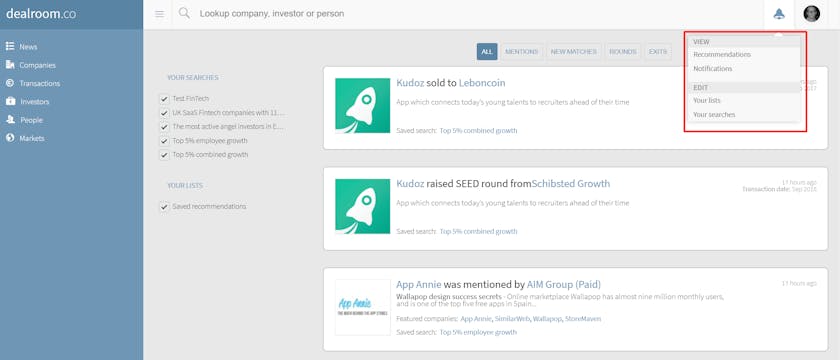
Want to track companies, investors and entire markets and receive notifications on them? Here’s how:
- To track an individual company, visit any profile and then save it (click the heart symbol, then add it to a List)
- To track an entire market, create a search, then save your search (your search must have less than 5,000 results)
- You can then to view your notifications to see on mentions, found matches, rounds and exits. You can filter your notifications as shown in the image below.
To help you get started, please feel free chat with us on Intercom (bottom right of your screen).
Interested?
