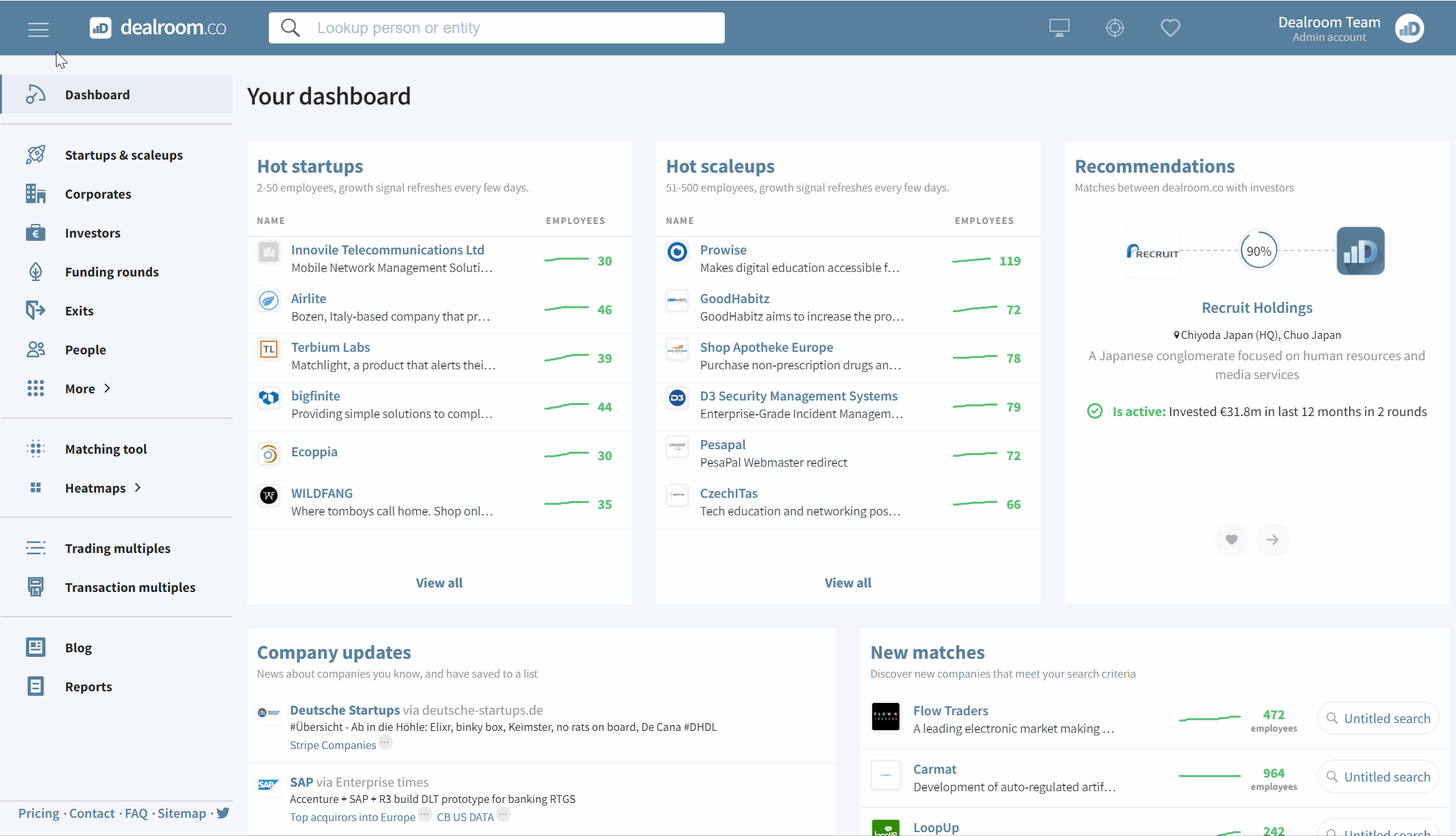You can now save companies directly from table view (and more upgrades)
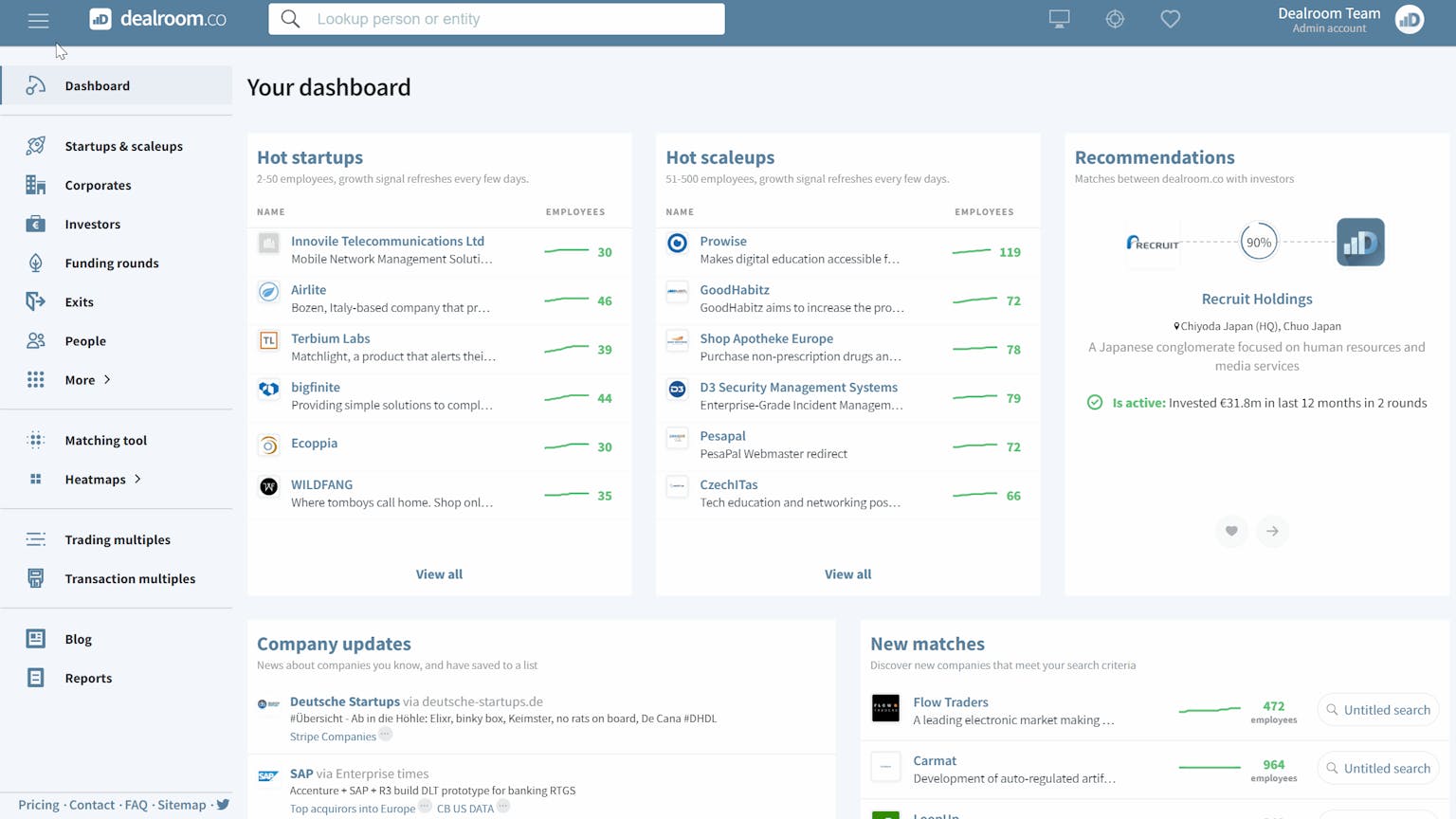
The Dealroom platform is quietly upgraded every two weeks. We don’t always announce upgrades as we like them to speak for themselves and they should be self-explanatory. But from time to time we like to show some of the progress. Our latest release includes four new features (plus a fresher color palette):
1. Save companies directly from table view
You can now easily save (and unsave) companies directly from table view. The below image shows how it works.
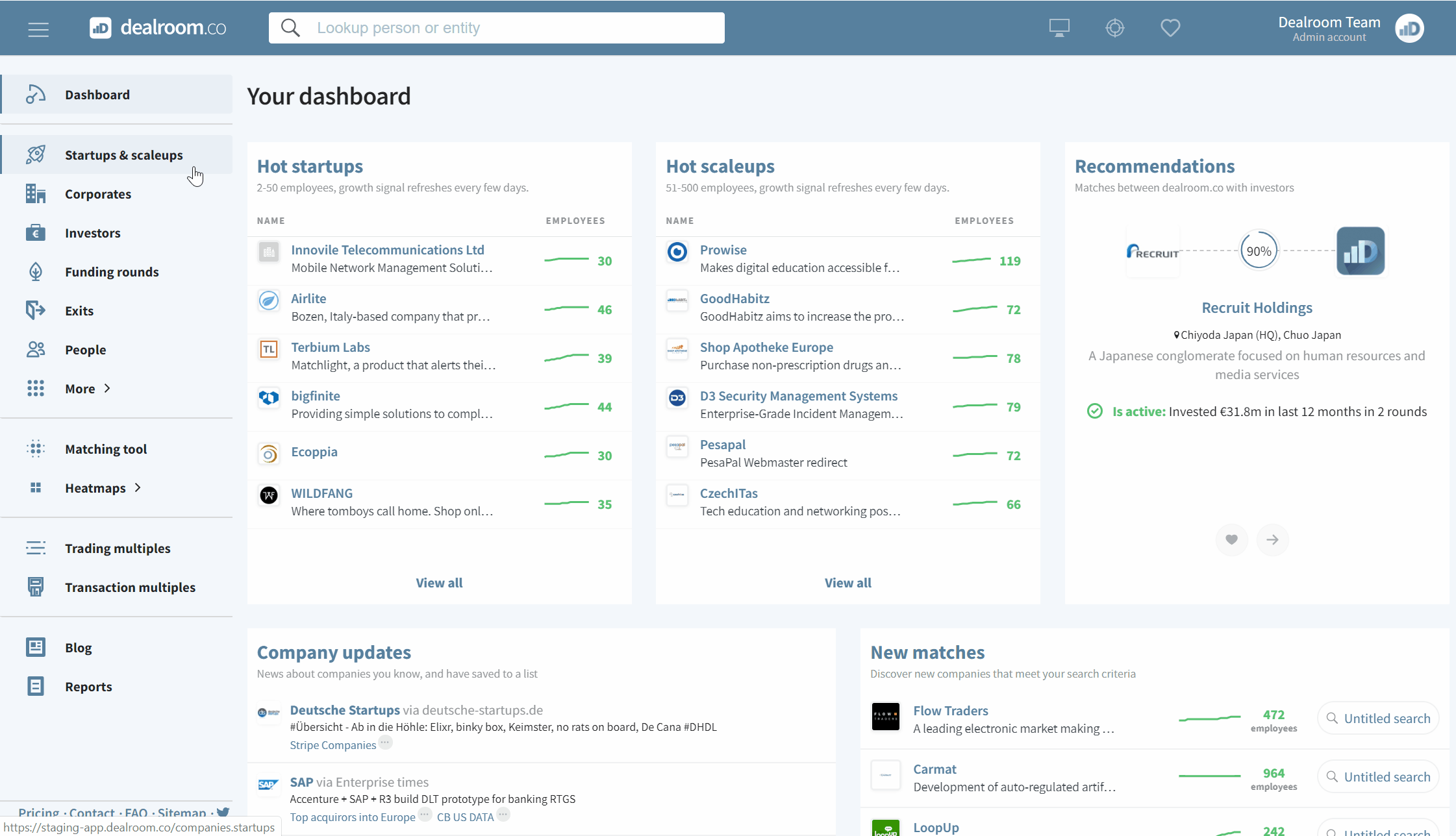
2. Team strength tooltip
You can now access team information directly by hovering on a badge next to the company name, for teams that meet certain criteria (previous founder experience and/or startup experience).
3. New Matches card on your Dashboard
In the updated “New matches” card in the dashboard you can now directly see new companies matched with your searches, with more information about the company, such as employees growth.
4. Improved design on the collapsible sidebar
The sidebar now shows icons even it’s fully collapsed